Website Optimization: How to Increase Lead Generation through Traffic & Conversion Rate
Are you looking to increase your bottom line revenue? One of the ways of hitting your revenue goals is to optimize your website to increase your lead generation.
Before deep diving on lead generation though, let’s understand the 3 key metrics that impact your business bottom line revenue.
3 Key Metrics to Optimize on Your Site To Increase Your Business Bottom Line
- Traffic:
Website traffic is the metric that indicates how many users visited a page or site in a specific time frame. Tools like Google Analytics, can show you this traffic metric and respective sources.
- Conversion Rate:
This metric is calculated by dividing the total number of users who visited a specific page or site by the number of users who converted (aka took the specific call to action on the page or site). For example, let’s say that in the last month of August you had a total of monthly traffic of users of 10,000 and a total of 1,000 people actually converted by signing up to a free trial. You simply divide 10,000 by 1,000= 10%, so August’s Conversion Rate was 10%.
- Average Order Value (AOV):
To calculate your company’s average order value, simply divide total revenue by the number of orders . For example, let’s say that in the month of August, your web store’s sales were $31,000 and you had a total of 1,000 orders. $31,000 divided by 1,000 = $31, so August’s monthly AOV was $31.
In this article we’re going to deep dive on the first 2, since both traffic and conversion rate have a direct impact on your lead generation, while Average Order Value focuses on revenue bottom line only.
Why and How Should You Increase Your Website Traffic: 3 Types of Traffic
Not all traffic types are created equal. We divide the types of traffic into 3 main branch types on how traffic is actually generated:
- Organic Traffic:
This type of traffic includes non-paid activities. This usually includes direct, inbound, and content marketing on Social Media and SEO. Lastly, this type of traffic is by far the one that takes the longest to start seeing results.
- Earned Traffic:
This type of traffic includes participating in podcasts as a guest and doing other joint and collab marketing activities.
- Paid Traffic:

This type of traffic includes any kind of paid media, including bidding platforms, Facebook Ads, Google Ads, and even paid Billboards or Radio Ads.
The only type of traffic that we have somewhat of control to test and see results fast is Paid Traffic. With Paid Traffic, we can somewhat forecast our results based on our current results and conversion rate on a specific page.
For example, if we’re spending $1,000 for 10,000 impressions, and that results in 1,000 clicks for a landing page converting at 10%, that will result in 100 leads. So, if you set the goal to hit 200 leads, you can easily achieve it by duplicating your budget to $2,000 and if all else remains equal.
However, the down side of depending solely on Paid Traffic, is that once you stop paying for it, traffic stops coming in, which results in not enough leads coming in.
Hence, as the world starts moving to the “online world” everyday, bigger corporations with deep pockets and advertising budgets will start leveraging these platforms, making advertising placements less scarce and increasing its demand, resulting in a price increase.
For this reason, what we usually do for our clients is:
- Use Paid Traffic for Testing: Since paid traffic is something you can completely control, you can test all of your hypotheses faster by easily redirecting paid traffic into it.
For example, if you want to create a free resource, but you’re not sure which one to prioritize, you can easily test by redirecting paid traffic (such as a Facebook Ad Campaign) to each landing page for a 2 week period. Once you see the results, you will clearly have a winner free resource that you can allocate your efforts again. - Leave it for last: Once you optimize both organic and earned traffic sources, along with your conversion rates for specific pages and nurturing programs, then build your paid funnel around it.
How to Increase Your Conversion Rate
The beautiful part of having to improve your conversion rate is that it is something you can completely control and you don’t really depend on someone or something in order to make changes as soon as you can.
When looking to improve your conversion rate for a specific page, we usually advice and implement for our clients the following components:
1. Creating a Great Offer

By offer we refer to the main call to action we want our users to take, which usually goes back to opting in for something valuable to them.
This can include things like:
- Subscribing to your Newsletter.
- Downloading a Free Resource.
- Taking an online quiz.
- Signing up for a course.
- Signing up for a free trial.
What we would recommend, is testing your call to actions in 2 ways:
- Adding a Main Call to Action and a Secondary One. An example of this, can be making the primary call to action to Sign up for a Free Trial, and having a secondary call to action to Schedule a Demo. When applying this type of tests, we’d recommend having a strong buying intent call to action as the primary and having a lead generation, such as downloading a resource, call to action as the secondary one.
- Just one Call to Action, with no secondary one.
2. Developing Compelling and Catchy Headlines

Headlines are all the titles within each section and component of our landing page. They are usually placed on top of each component, including forms.
3. Writing Persuasive Copy

Throughout the landing page, after each headline we have to insert persuasive copy that will lead our users to take our main call to action (aka our offer).
4. Demonstrating Social Proof

Social proof stands for testimonials. We strongly advice on implementing all kinds of social proof and diversity of people to create empathy for every kind of user:
- Written Reviews
- Images with written reviews
- Videos
5. Test Form Placements
Sometimes determining where the form will be placed can play a big role on your conversion rate too. These includes:
- In Page Form: This type of placement involves the form being placed within the page, making it easily visible for every user. We recommend this type of placement when the form is short, simple and sweet.
- Popup Form: This type of form placement is a popup that appears only once a user clicks on the call to action button. We recommend this type of form for middle size forms that require 1 or 2 steps.
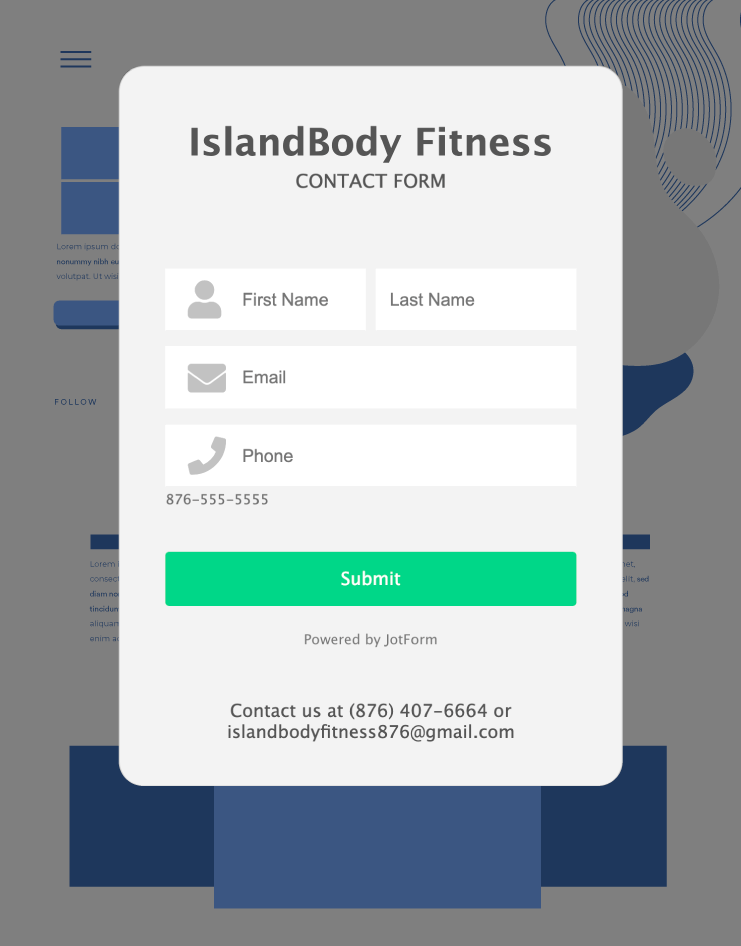
- Next Page Form: This type of form placement redirects a user once they click on the call to action button, taking them to a new landing page and only making the form visible then. We advise placing this type of form placement for long forms and when the goal is to obtain high quality and hot leads, since adding more clicks and pages can decrease conversion rate.
6. Testing Variety of Creatives

Creatives stand for any kind of creative asset on the page. These include testing a variety of images, videos, and GIFs. The kind of testings for creatives can include:
- Creatives with Copy.
- Creatives with No Copy.
- Changing Creatives Colors.
- For videos, adding subtitles and background music.
7. Adding FAQs
You have probably been through many sites that have a “Frequently Asked Questions” placed at the bottom of their page. They serve one purpose: Allow your users to have no questions on their mind so they can successfully take your offer. Believe it or not, many users have many questions about your offer or even what happens after they take your offer. By adding a FAQ section, you leave no room for confusion plus you provide an incredible customer experience.
5 Mistakes to Avoid when trying to Improve Your Conversion Rate
Throughout our experience, we saw 5 common mistakes across thousands of companies that can lead to waste resources or even to vanity metrics when trying to improve their conversion rate.
1. Test one thing at a time:
The number one mistake we see over and over again before starting to work with clients, is that they usually test multiple things at a time.
For example, they decide to test Headlines, Copy and Creatives at once. By doing this, the results that they will get won’t be clear on what component has truly impacted on the results. In this example, could it be the Headlines, Copy, or Creatives?
2. Prioritize:
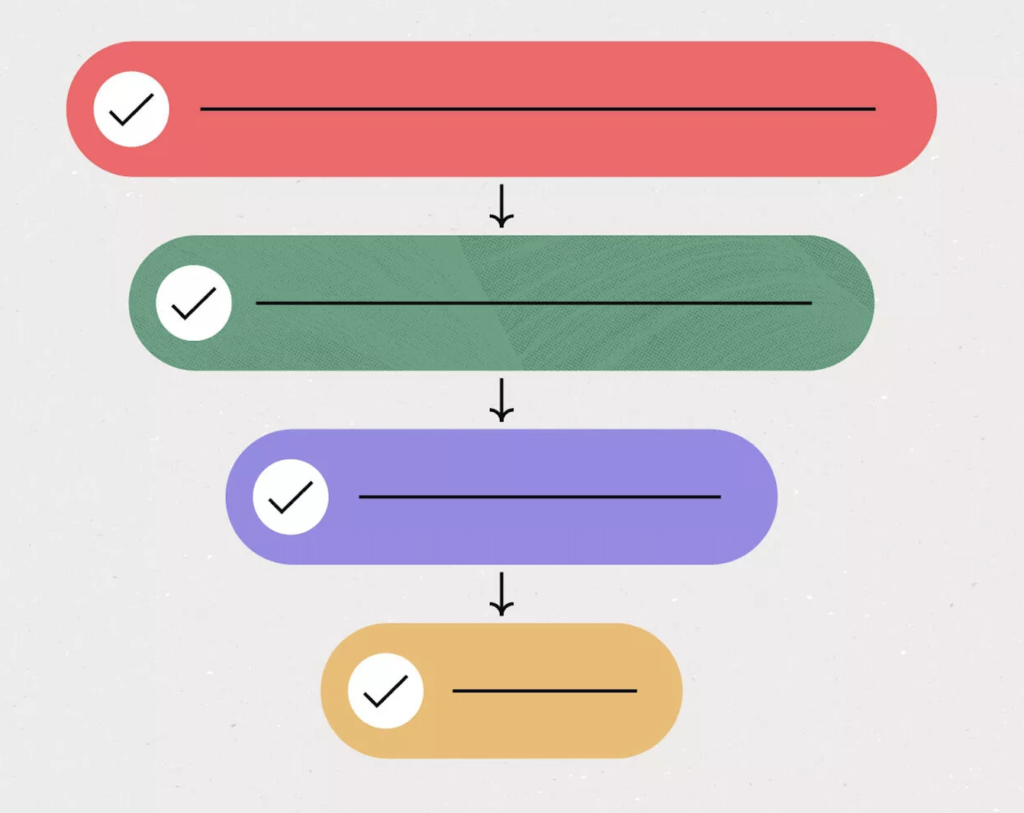
To avoid not testing multiple things at a time, we would recommend prioritizing all components mentioned above. By far, the most important component for a great conversion is having a great offer. We found a drastic increase in conversion rates when going from a good to great offer.
3. Apply A/B Testings:
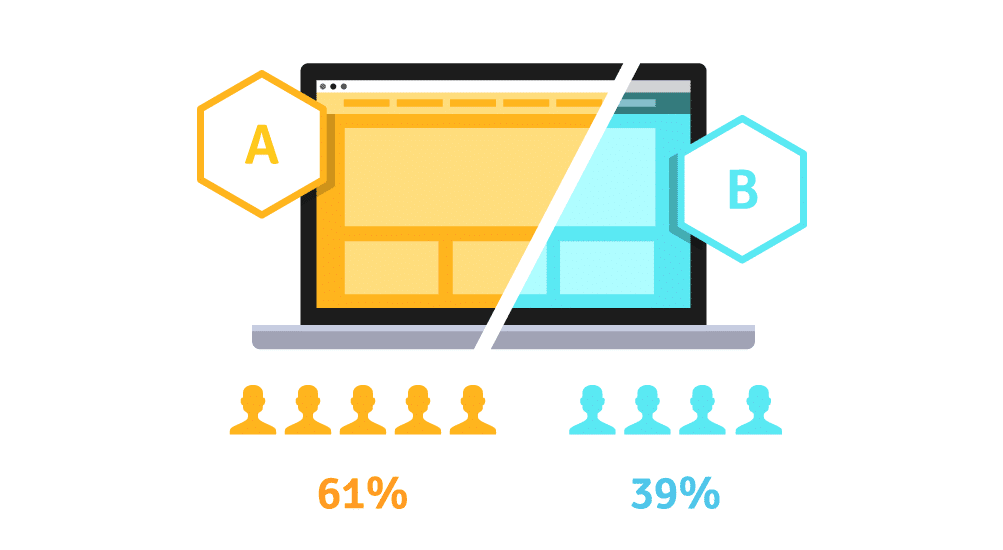
Increasing your conversion rate consists of many hypotheses of each component above. Once you prioritize and select one component you want to test, you have to A/B Test. Creating an A/B test is simply a fancy way of saying that you have your original page (also known as “A” test) competing against a variable page (also known as “B” test).
By using tools such as Optimizely or Google Optimize, you can easily create from 1 to thousands of variations.
If it’s your first time running these types of tests, we’d recommend you sticking to less than 3 variations at a time.
In order to run A/B tests and gain results fast, it requires the landing page or your site being tested to have a lot of traffic in all variants.
All this might seem difficult if you don’t have a lot of traffic coming through, as mentioned above, you can set up paid traffic campaigns to test your variant pages and see results faster.
However, this method does require businesses to set aside a testing budget, which in most cases, we’ve seen that few companies are highly risk averse when talking about a testing budget. How much of a testing budget should you have? According to our experience, and also what other growth experts claim, is to allocate a minimum of 20% from your paid traffic budget.
4. Simple Forms Vs Complex Forms:
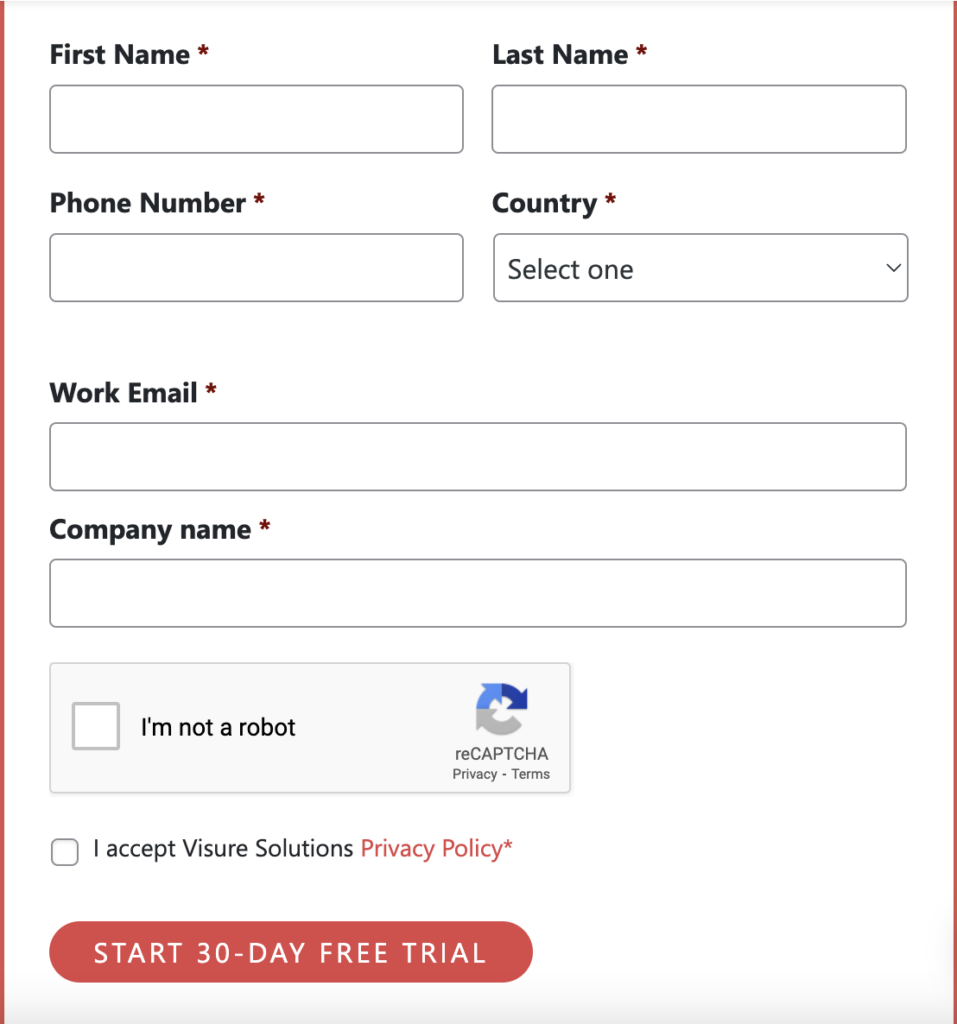
Depending on your current situation, you will need either a simple or complex form. So where is your company at right now?
- Trying to increase leads?
- Trying to increase highly qualified leads?
Based on our experience, if you’re just starting with lead generation, we would recommend starting off with simple forms since it will convert more users. However, the downside of this is that only a portion of them will be high quality leads, which might make you lose resources and time specially if you’re a high ticket service or solution. By starting with a simple form, such as only asking for their name and email, you can slightly test by adding some other fields from time to time. On the other hand, if you’re trying to save your sales executive’s time and have them deal only with highly qualified leads, we would recommend implementing a complex form. A complex form includes either implementing multiple steps within the form and making it longer. Usually complex forms have questions that ask if they are the decision makers, if they have the budget and feel the need of purchasing your service or solution within the next couple of weeks.
5. Simple copy:
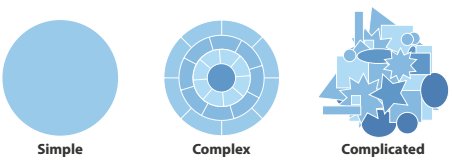
We live by the rule that a confused mind never buys, or in this case will never opt in. That’s why it’s crucial to keep your persuasive copy around your landing page (and site) extremely clear and simple. We consistently see businesses using complex and very technical words in their landing page because they want to establish “authority and expertise.” However, they don’t realize how much this is hurting their conversion rate drastically since it generates a lot of confusion within users.
PRO TIP: Pretend you have to explain it to a third grader without them having further questions.
Final Thoughts
Before trying to improve both your traffic and conversion rates, evaluate your current situation regarding your lead generation.
By asking yourself and your team the right questions and clearly getting an idea of where you are and where you want to go within the next 6-12 months, you’ll be able to determine which metric and its components you should prioritize.